1.The Application opens in the “Home” Page, which allows you to load and existing project or start a new project. Each Project can contain a GeoAnalyst project, a Pressure Drop Project, Proposal Project, and a Bill of Material Project.
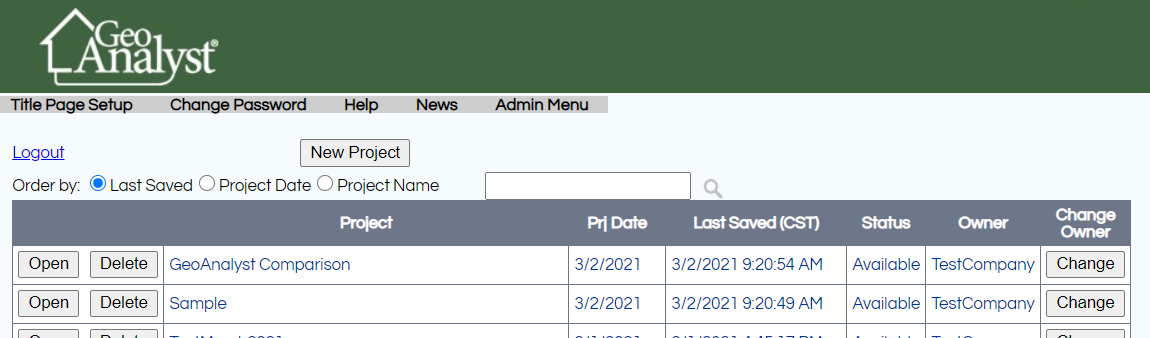
2.The project opens in the “Project” Page. Key in project name/location, select weather data, and add system comparisons in this page. Before going to the other page, select up to six systems by clicking on the “Add System” button. As systems are added, they will show up along the bottom of the screen, as shown below (“System 1 – Geo” has been added).
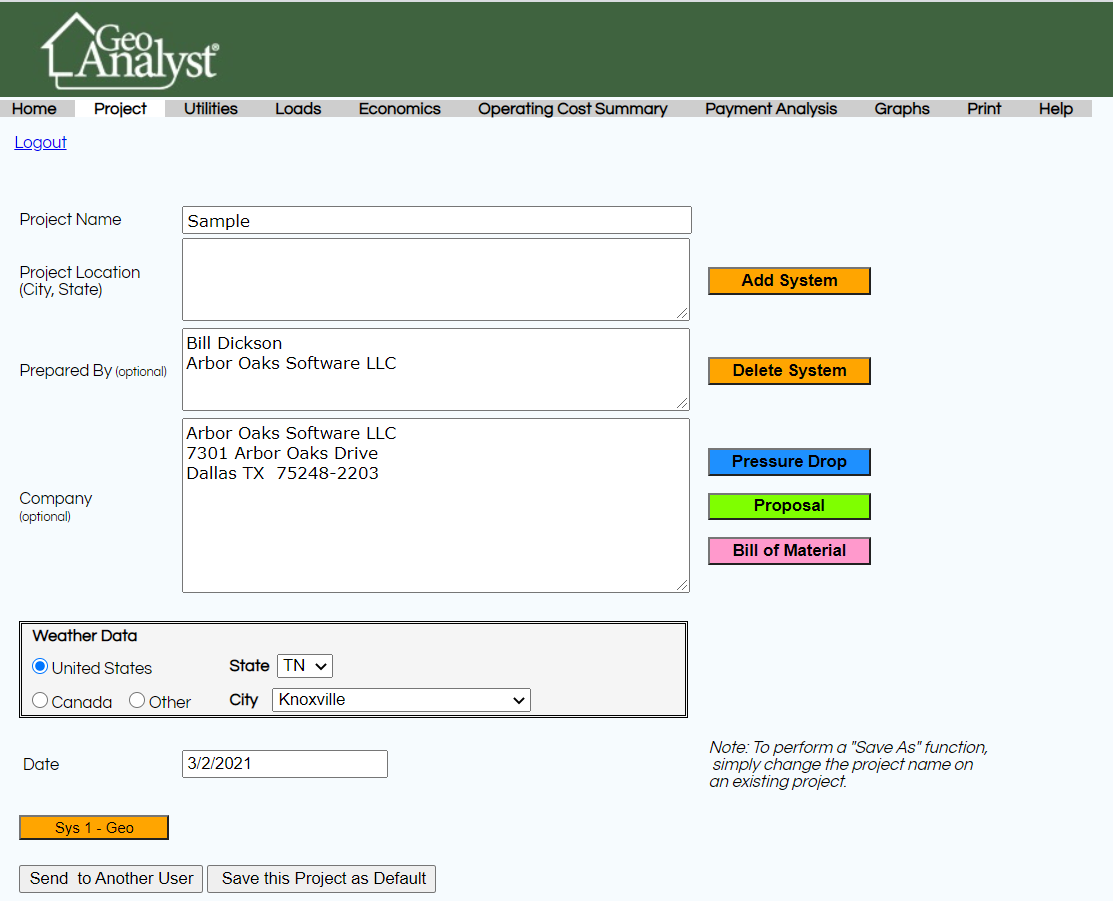
3.Next, click on the “Utilities” page, and enter the appropriate rates. If there are several utilities in the area, the “Save Utilities Only” button allows files to be saved that can be loaded later on. As many files may be saved as necessary. A file may be loaded later on by clicking on the “Load /Save Utilities” button.
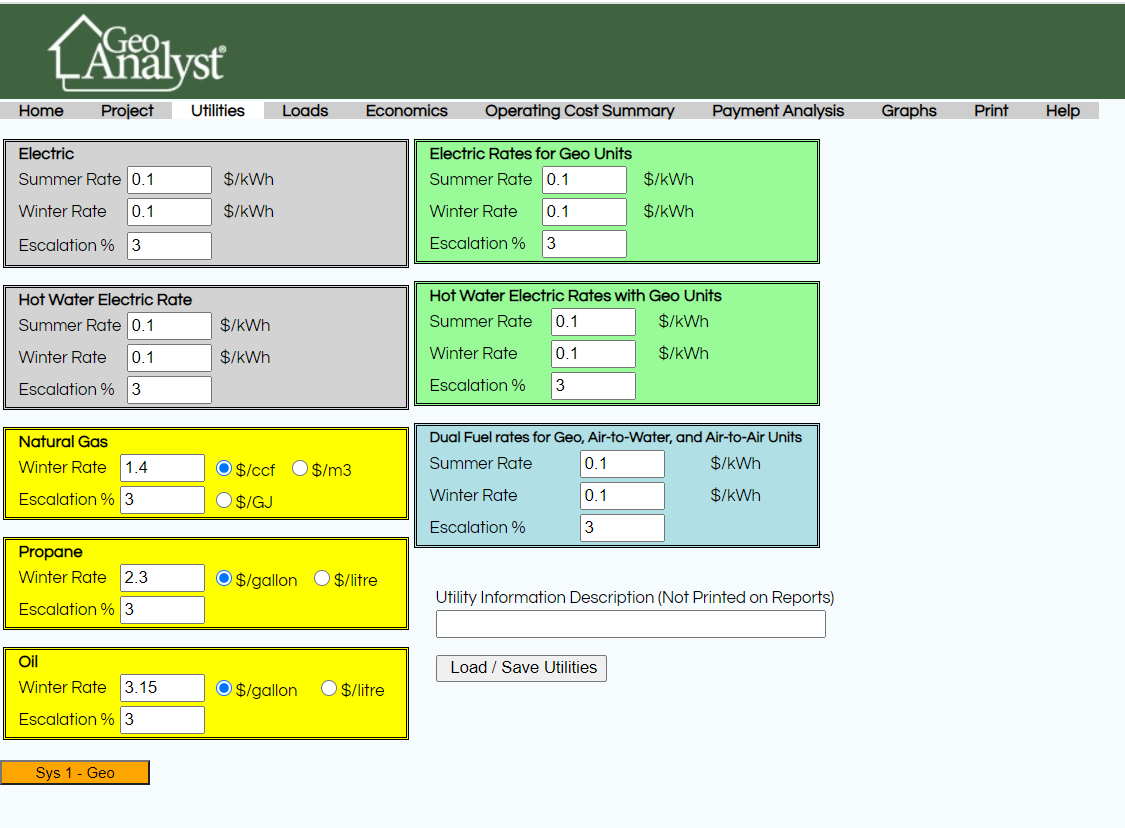
4.Then, click on the “Loads” page to enter design conditions. Enter the heat loss/heat gain, water-heating information, and select the “Heating Offset” slide switch position. The “Heating Offset” slide switch provides a more realistic load for equipment sizing and operating costs. Many of today’s homes can maintain thermostat settings without requiring any heating when the outdoor temperature is in the 50s (deg F). This is a result of greater internal gains from appliances, lights, and people. It is also a function of how much solar gain offsets the heating load, and the thermal mass of the home (better insulation, windows, etc.). Likewise, the home may need cooling due to internal gains unless the windows are used for cooling. The “Heating Offset” allows the user to customize equipment/loop sizing, and operating costs based upon the home characteristics. An average setting indicates that heating is not needed until 55F outside air temperature (OAT), and cooling is needed at 65F OAT. A low setting calls for heating when the OAT is 60F, and calls for cooling when the OAT is 70F. If the slide switch is set to high, heating is needed at 50F OAT, and cooling is needed at 60F OAT.
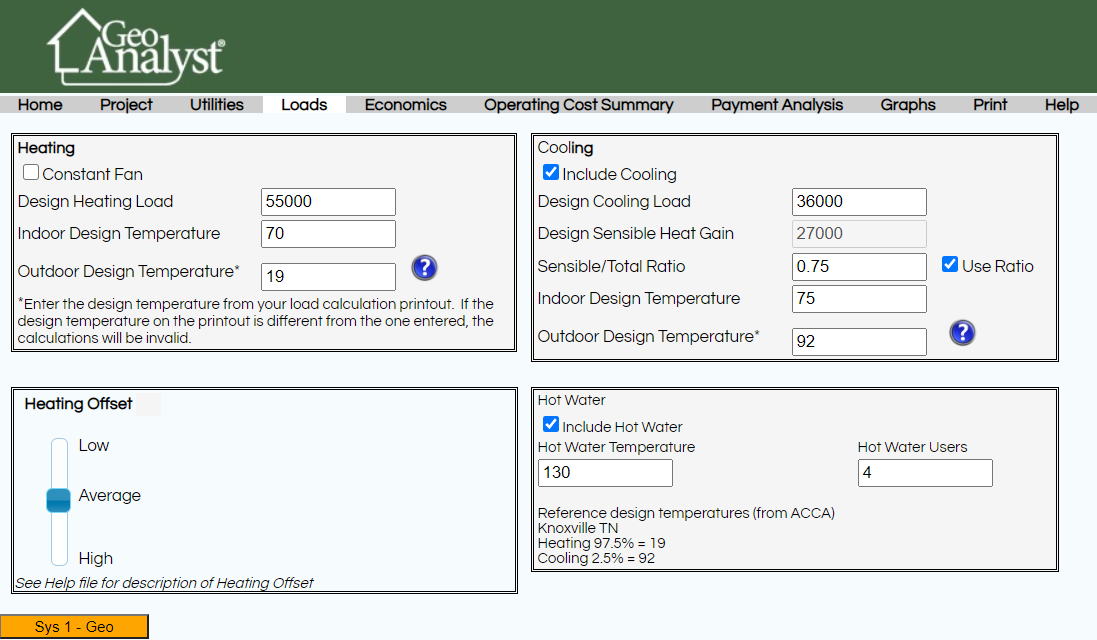
5.Once data has been entered into the “Project,” “Utilities,” and “Loads” pages, each HVAC system can be designed. Simply click on the desired system along the bottom of the screen (see example above, “System 1 – Geo”). See the help topic for the particular system for details on each of the HVAC choices.